


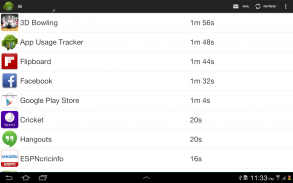
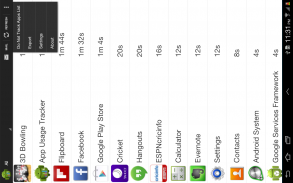
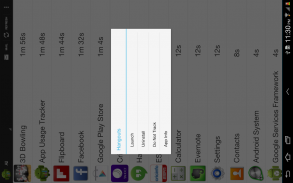
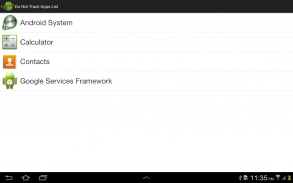
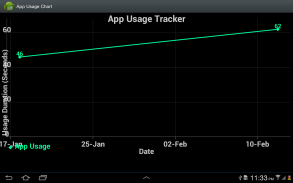

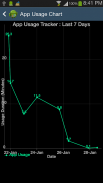










App Usage Tracker

وصف لـApp Usage Tracker
Ever wondered for how much time you use that Facebook app? Is your facebook usage increasing or decreasing?
This App Usage Tracker app tracks what all apps are getting used on the device, and depicts the same in a graphical format. The usage stats can be exported out as well.
Note: This app starts tracking only when it is first launched after install / upgrade. Also, this app doesn't ask for INTERNET permission, so it cannot upload any usage data automatically without your consent.
Features include:
- Get to know what all apps that are not used and can be removed to save space.
- Monitor regularly which apps are used often.
- Usage detail can be exported and/or saved on the device. - The exported details can be sent through installed e-mail service as attachment(Needs an SD Card/Storage).
- Daily notifications with the most used app.
- Disable tracking for certain apps.
- App tracking stops when the phone is locked.
- The usage data can be exported in the form of csv file, which could be sent through mail.
- Older usage data get cleaned up regularly if configured.
- Consumes very less battery.
- Very light weight tracking mechanism.
How to use the app:
- As soon as the app is launched for the first time, the app usage tracking begins.
- For the first launch of the app, the usage report will be empty.
- On the main page, the usage duration can be selected, after which app usage info would be shown.
- Tap on a particular app name in the list, will open up a time-series graph depicting the usage pattern.
- Long press on the app name would show a popup menu using which the app can be launched or uninstalled.
- The circular button on top, can be used for refreshing the usage for selected duration.
Settings details:
- The Usage Tracking can be enabled or disabled.
- The duration of retention for tracking data would be used to clean up older usage data.
- The accuracy of the tracking can also be controlled. There is a tradeoff here. If fine grain accuracy is required it would eat up more CPU and battery. Other levels would be little bit less accurate but would be fair on CPU and battery.
- The default e-mail id on which the mail needs to be sent can also be configured.
- The daily notification is enabled by default. This would trigger a notification automatically at 9 PM with the most used app of the day.
- By default, uninstalled apps would not be shown in the usage report.
Not supported yet:
1. Multi-user support.
2. Multi-window tracking.
3. Facebook chat head tracking.
Procedure to export usage through e-mail:
1. Providing e-mail id in "Email id for export" setting is optional. If provided then the e-mail id would be pre-populated when sending app usage through e-mail.
2. Select the tracking duration on the main page for which usage report need to be generated and send.
3. Click on "Mail" button on top action bar. This will trigger a window listing down all the apps on the device using which the usage can be exported/send/updated.
4. Select the appropriate app to export. If it is an email provider, then the e-mail id provided in Step 1 would be pre-populated. If not, provide the e-mail id on which the e-mail need to be sent.
This app is not endorsed or certified by Facebook. All Facebook(TM) logos and trademarks displayed on this app are property of Facebook.
تساءلت عن كم من الوقت كنت تستخدم هذا التطبيق الفيسبوك؟ يتزايد استخدام الفيسبوك الخاص بك أو التناقص؟
هذا التطبيق استخدام المقتفي التطبيق يتتبع ما جميع تطبيقات التعود على الجهاز، ويصور نفسه في شكل رسوم بيانية. احصائيات الاستخدام يمكن تصديرها خارج أيضا.
ملاحظة: هذا التطبيق يبدأ تتبع فقط عند إطلاقها لأول مرة بعد تثبيت / ترقية. أيضا، لا يطلب هذا التطبيق للحصول على إذن INTERNET، لذلك لا يمكن تحميل أي بيانات الاستخدام تلقائيا دون موافقتك.
وتشمل الميزات:
- تعرف على كل ما التطبيقات التي لا تستخدم ويمكن إزالتها لتوفير مساحة.
- مراقبة بانتظام التطبيقات التي تستخدم في كثير من الأحيان.
- استخدام التفاصيل يمكن تصديرها و / أو حفظها على الجهاز. - تفاصيل تصديرها يمكن إرسالها من خلال تثبيت خدمة البريد الإلكتروني كمرفق (يحتاج إلى بطاقة SD / التخزين).
- الإخطارات اليومية مع التطبيق الأكثر استخداما.
- تعطيل تتبع لبعض التطبيقات.
- يتوقف تتبع التطبيقات عندما يتم قفل الهاتف.
- استخدام البيانات يمكن تصديرها على شكل ملف CSV، والتي يمكن إرسالها عبر البريد.
- بيانات الاستخدام أقدم الحصول على تنظيفها بانتظام إذا كان مكونا.
- تستهلك أقل جدا البطارية.
- خفيفة الوزن جدا آلية تتبع.
كيفية استخدام التطبيق:
- حالما يتم تشغيل التطبيق لأول مرة، يبدأ تتبع استخدام التطبيق.
- للإطلاق الأول من التطبيق، سيكون التقرير استخدام فارغة.
- في الصفحة الرئيسية، ويمكن تحديد مدة الاستخدام، وبعد ذلك استخدام التطبيق من المعلومات ستعرض.
- اضغط على اسم التطبيق معين في القائمة، سوف تفتح الرسم البياني السلاسل الزمنية التي تصور نمط الاستخدام.
- الضغط لفترة طويلة على اسم التطبيق ستظهر قائمة منبثقة باستخدام والتي يمكن إطلاقها أو إلغاء تثبيت التطبيق.
- زر دائري على القمة، ويمكن استخدامها لاستخدام منعش لمدة مختارة.
إعدادات التفاصيل:
- يمكن تمكين تتبع الاستخدام أو تعطيلها.
- مدة الاحتفاظ لتعقب البيانات ستستخدم لتنظيف بيانات الاستخدام الأكبر سنا.
- دقة التعقب يمكن أيضا أن تسيطر عليها. هناك المقايضة هنا. إذا كان مطلوبا دقة الحبوب غرامة أنها تلتهم المزيد من وحدة المعالجة المركزية والبطارية. أن مستويات أخرى تكون أقل قليلا دقيقة ولكنها ستكون عادلة على وحدة المعالجة المركزية والبطارية.
- معرف البريد الإلكتروني الافتراضي على البريد الذي يحتاج ليتم إرسالها كما يمكن تهيئتها.
- يتم تمكين إخطار اليومي افتراضيا. هذا من شأنه أن يؤدي إلى الإخطار تلقائيا في الساعة 9 مساء مع التطبيق الأكثر استخداما اليوم.
- افتراضيا، لن يتم عرض التطبيقات إلغاء تثبيت في التقرير الاستخدام.
غير معتمدة حتى الآن:
1. متعددة المستخدم الدعم.
2. متعدد نافذة تتبع.
3. رئيس الفيسبوك دردشة تتبع.
الإجراء لتصدير استخدام عبر البريد الإلكتروني:
1. توفير معرف البريد الإلكتروني في "معرف البريد الإلكتروني للتصدير" الإعداد اختياري. إذا قدمت بعد ذلك معرف البريد الإلكتروني سيكون قبل ملؤها عند إرسال استخدام التطبيق من خلال البريد الإلكتروني.
2. حدد مدة تعقب على الصفحة الرئيسية لتقرير الاستخدام التي تحتاج إلى أن تتولد وإرسالها.
3. انقر على زر "البريد" في شريط الإجراءات العلوي. وهذا يؤدي إلى نافذة قائمة باستمرار جميع التطبيقات على الجهاز باستخدام والتي الاستخدام يمكن تصديرها / إرسال / المحدثة.
4. حدد التطبيق المناسب للتصدير. إذا كان مزود البريد الإلكتروني، ثم معرف البريد الإلكتروني الواردة في الخطوة 1، سيتم ملؤها قبل. إن لم يكن، وتوفير معرف البريد الإلكتروني الذي بالحاجة البريد الإلكتروني لإرسالها.
ليست معتمدة هذا التطبيق أو مصدقة من الفيسبوك. عن الفيسبوك (TM) الشعارات والعلامات التجارية المعروضة على هذا التطبيق هي ملك لالفيسبوك.

























